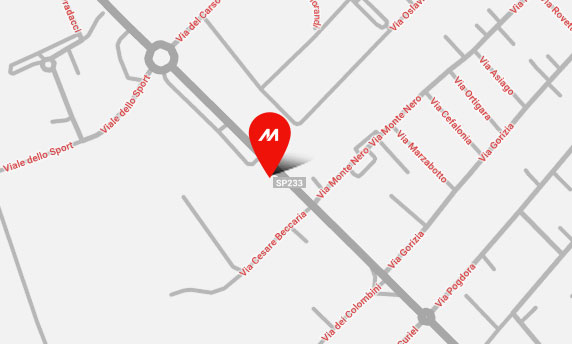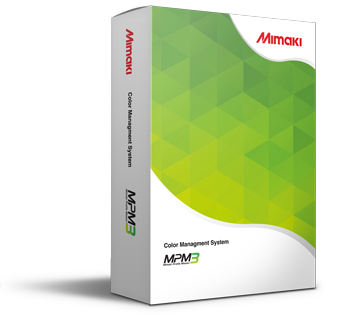
Advanced colour management system
Mimaki Profile Master III (MPM3) colour-management software provides upgraded colour representation with excellent colour reproducibility
|
|
|
|
|
|
Features – Mimaki Profile Master III
Profile creation
Colour reproducibility
Advanced device profile creation capability: Improving colour representation of the print:
- MPM3 creates and edits high-quality ICC profiles for Mimaki printers
- ICC device profiles enhance and standardize printer output for all printing materials and inks, improving the color representation of the printer
MPM3 accommodates “Mimaki Expand Colour”, a new input profile of RasterLink6 to deliver excellent colour reproducibility with high-contrast colour shades:
- High-contrast colour shades make the print more impressive
- High density and powerful color reproducibility suitable for outdoor signage

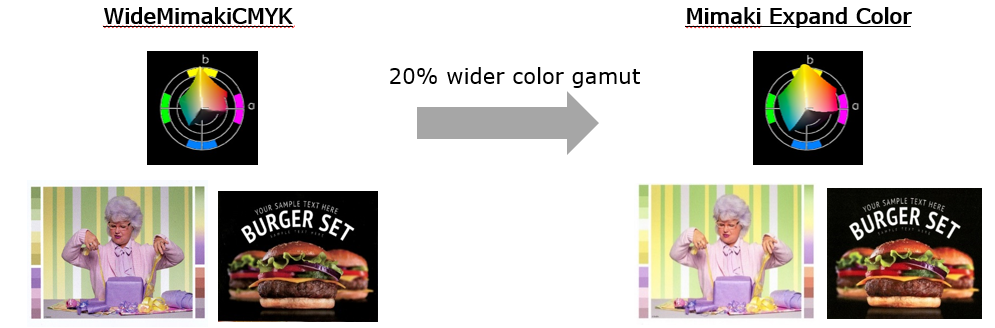
Usability
User-friendly interface:
- No colour management knowledge required
- Easy-to-follow wizard
- Easily create device profiles
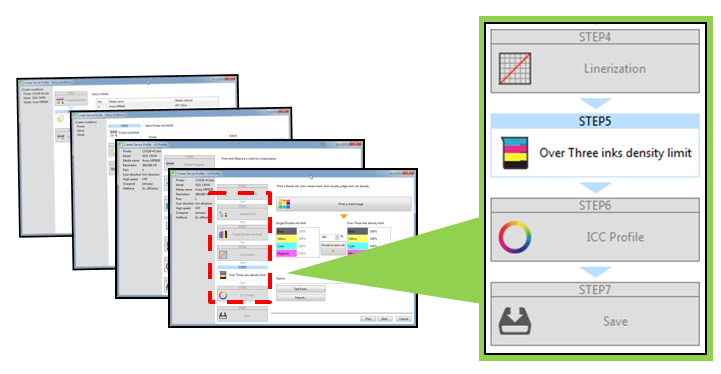
Useful functions for easy profile customization:
- The Grey Component Replacement (GCR) of black color can be easily modified to match the clients’ needs
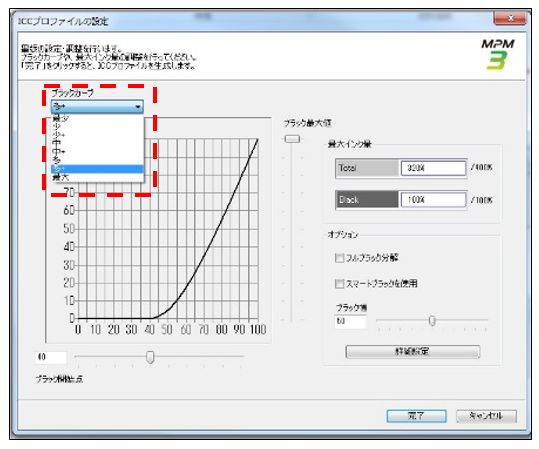
Colour matching
Calibration
Maintain constant print colour quality from a single printer by measuring colour differences with a colorimeter, ideal for the delivery of repeated orders:
- Printed colour of an inkjet printer can be affected by factors such as print head replacement or environment condition change
- Calibration function of MPM3 adjusts the device profile to achieve the initial colour
- No knowledge needed about colour management: Colour differences are automatically calculated by measuring colour charts using a colorimeter. Since the differences are described as numerical, anyone without expert knowledge can reocgnise and correct colour differences.
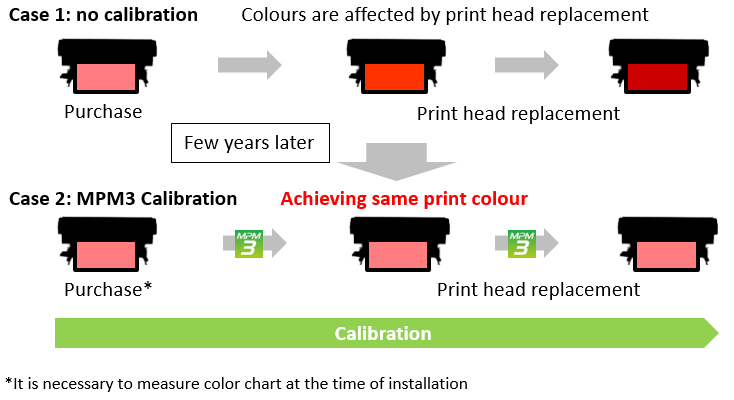
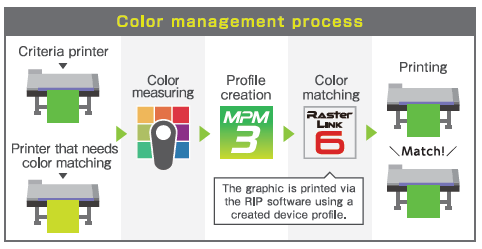
Equilization
Matching colours across the same printer models:
- Colour differences between multiple printers* are simply equalized by measuring colour charts for accurate colour matching
- This capability allows the same image to be printed on multiple printers with the same colour output quality
- Enables large-lot orders to be completed within short time-frames
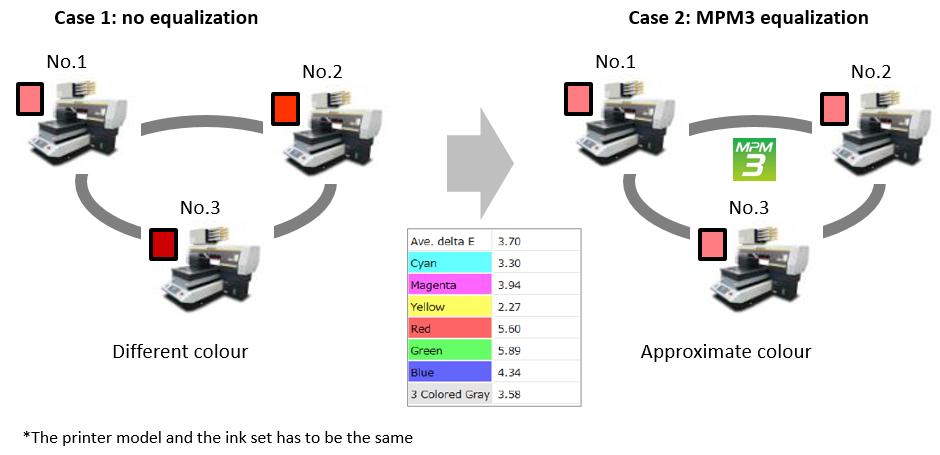
Emulation
Matching colours across different printer models:
- New emulation function to reproduce equivalent colours across different printer models and makes
- Colour matching with a target printer is possible regardless of its model or brand
- Even after replacing the printer, the colour produced by the former printer is reproduced with the new Mimaki printer
- Measures a printer’s colour charts using a colorimeter, eliminating colour matching issues when replacing or adding printers
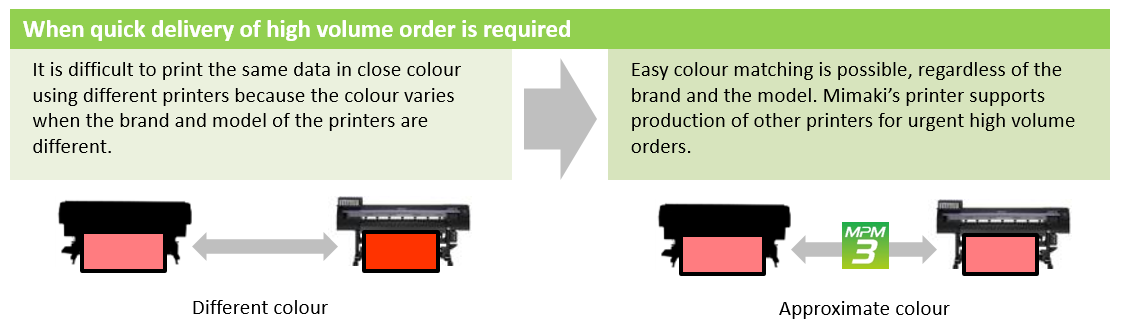
The difference between “Equalization” and “Emulation”
- Equalization: Eliminates colour differences across the same model: The printer model, the ink set, media and resolution has to be the same
- Emulation: Colour matching possible across different models: Regardless of the brand, models, ink set, media and resolution
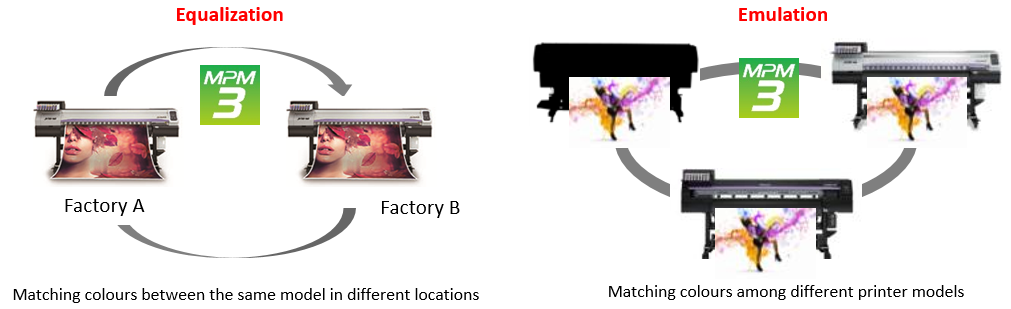
Downloads
Brochure